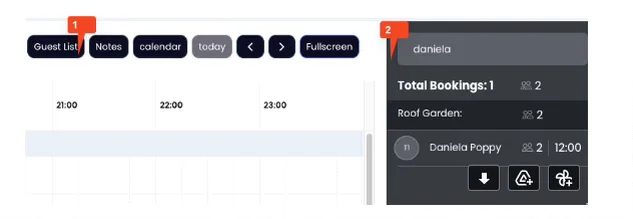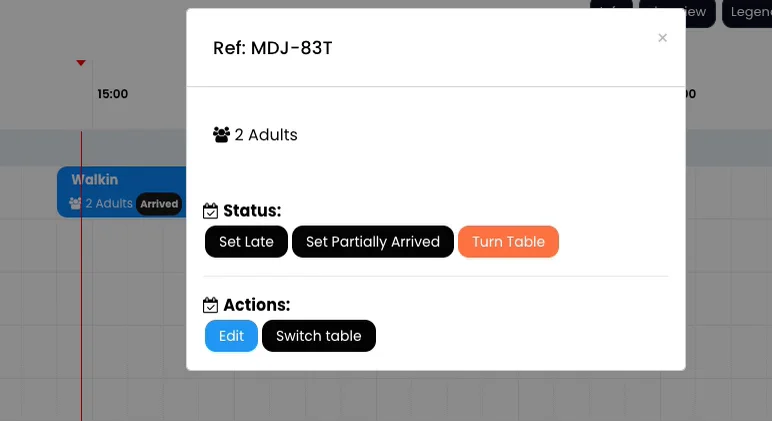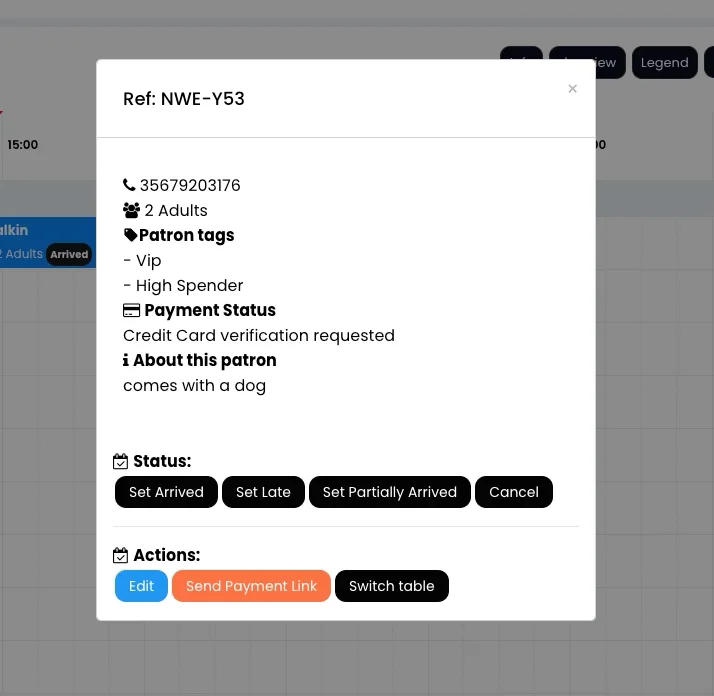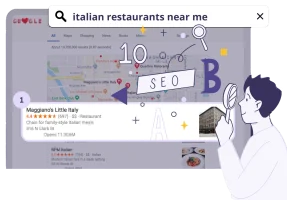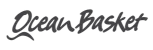
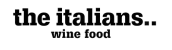
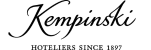






Call us
Malta: +356 2033 0096
UK: +44 845 154 3698
USA: +1 (415) 231 3696
Spain: (900) 645443 (Free)
Argentina: +541151990515
Italy: (800) 769470 (Free)
Lithuania: +370 (6) 4721122
Poland: +48732083322
Resources
Call us
Connect with us
About us
Resources