Do you have products listed in your Tableo account? Want to offer them for purchase through Google Bookings as well? Now you can! With our latest update, it’s possible to process payments directly from Google Bookings—whether it’s for specific products or simply to safeguard against no-shows.
Previously, upfront payments or collecting credit card details was only available via the Tableo widget on your restaurant’s website. Now, we’ve extended this functionality to Google Bookings too! Restaurants can now securely process payments when customers make bookings through Reserve with Google.
When a customer books through Google, they’ll see a pop-up showing their reservation status as “pending.” They’ll also receive an email prompting them to complete the booking by providing payment or credit card details.
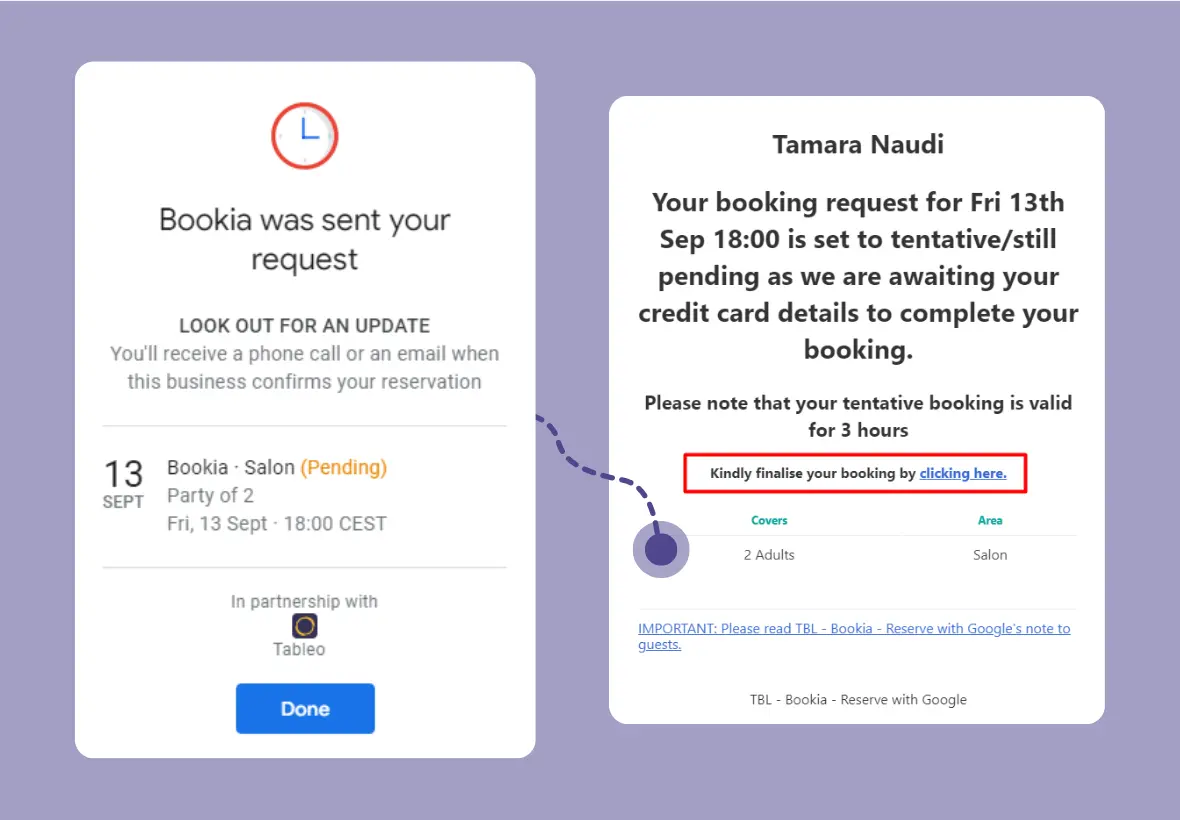
Meanwhile, the restaurant will receive a notification of the pending payment both in the Tableo dashboard and via email.
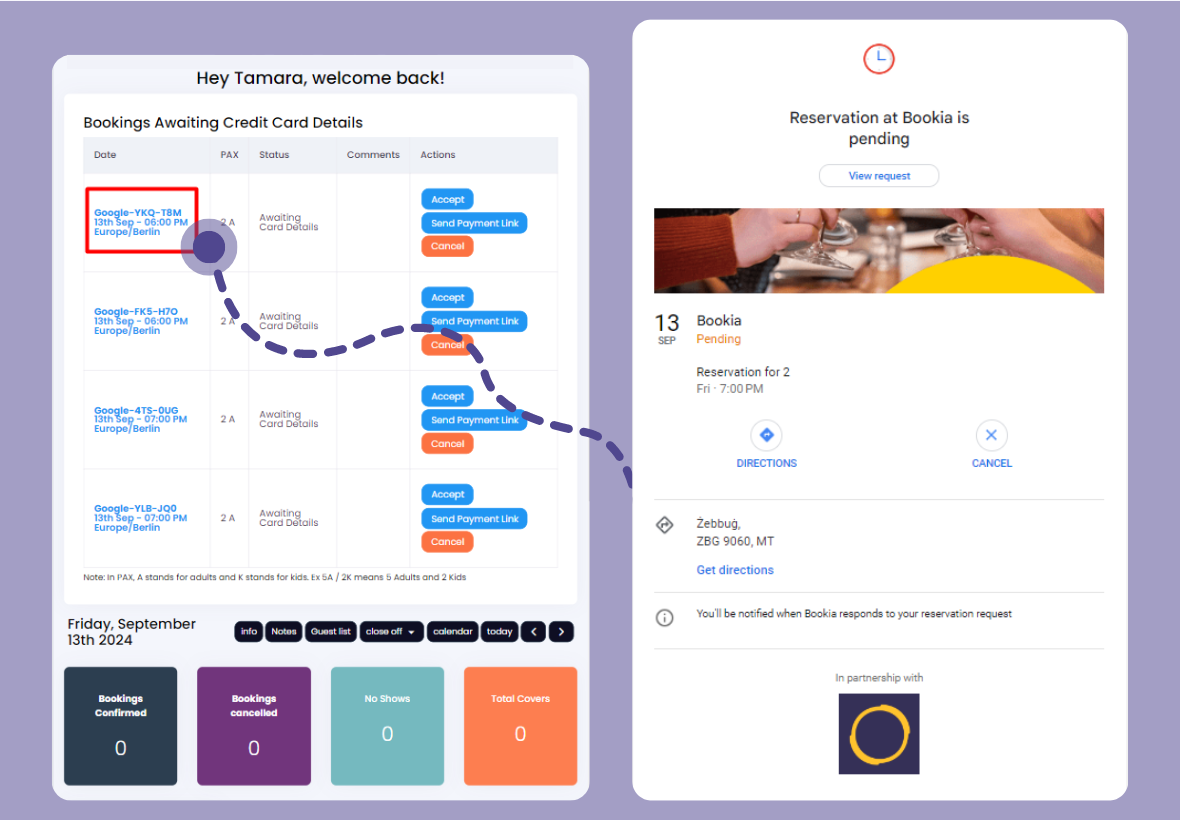
To enable this feature:
Update your Terms & Conditions: Notify diners that payment is required by adjusting your booking terms in Settings > Settings > Booking Terms
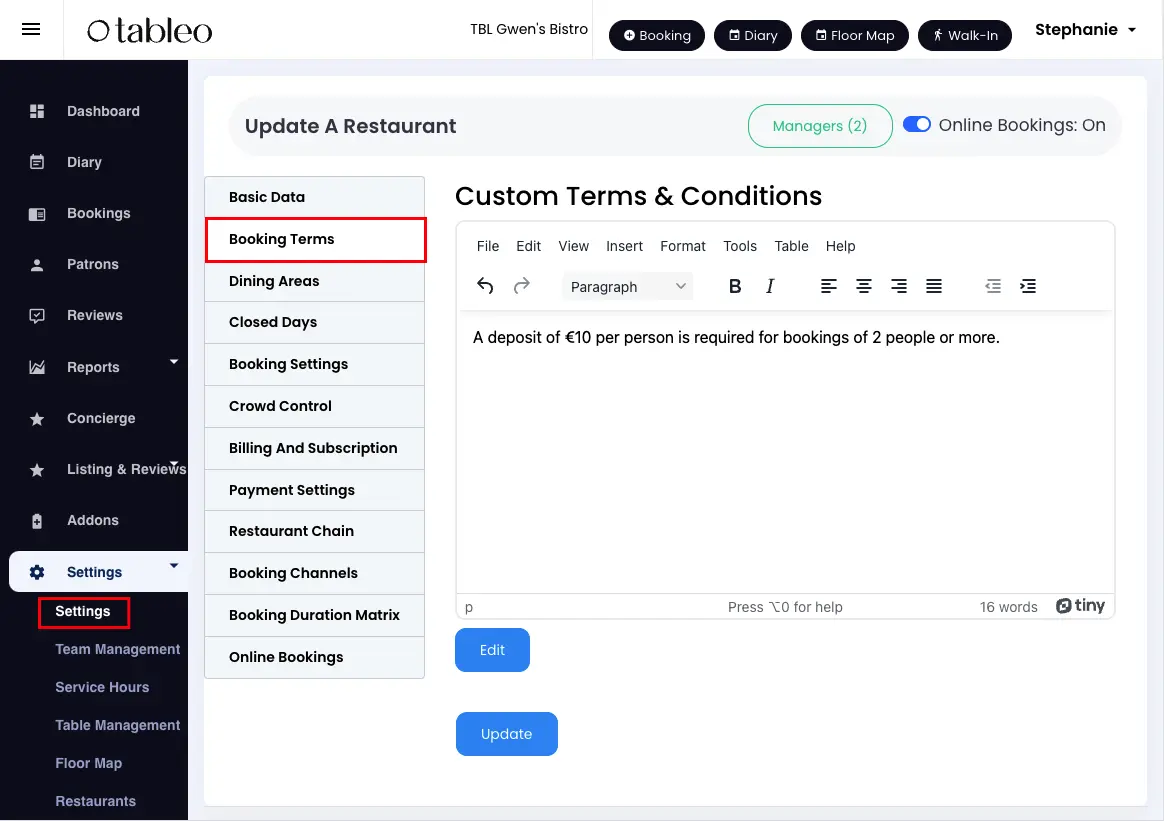
2. Enable Auto-Accept for Google Bookings: Go to Settings > Settings > Booking Settings and activate the option “Auto accept Google bookings.”
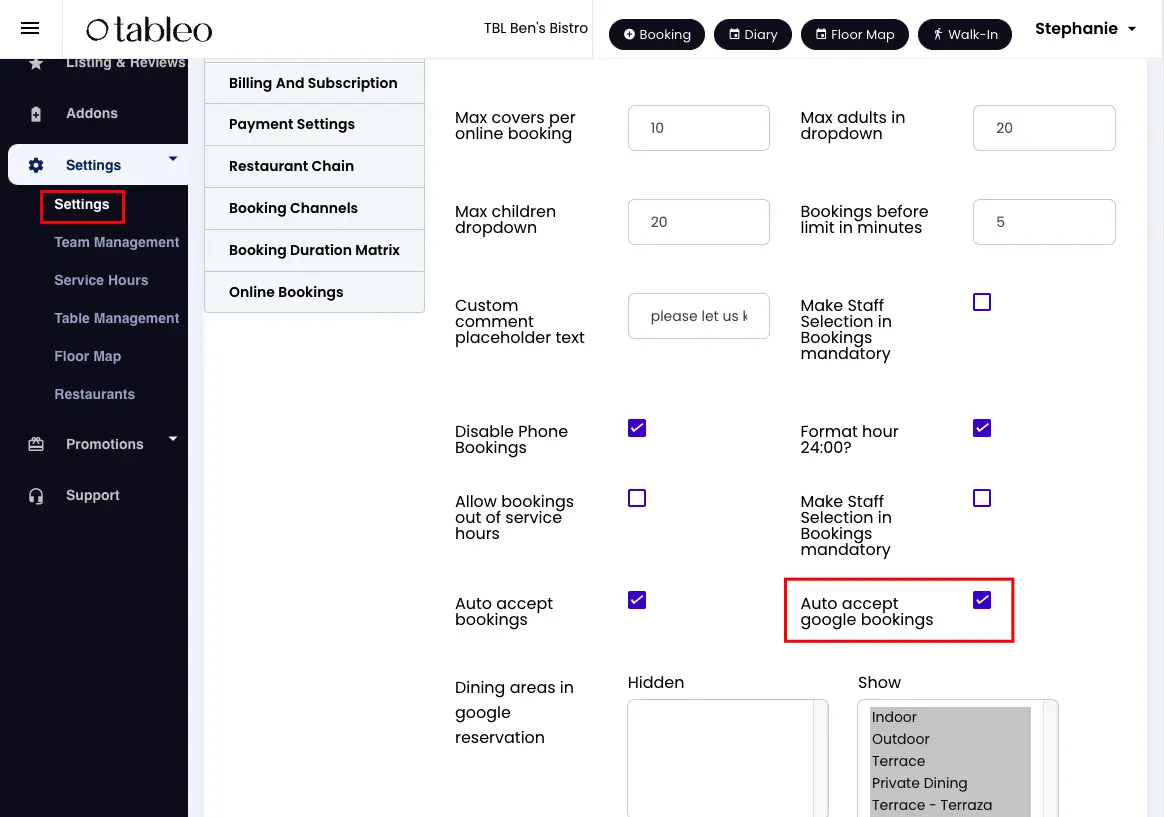
By enabling “Reserve with Google” customers can instantly book a table directly through Google Search, Google Maps and the restaurant’s Google business profile. No need for guests to reserve through your website, via phone calls, or through social media messages. All Google bookings are seamlessly synced with Tableo’s reservation management system in real time, keeping everything up to date.
Want to add Reserve with Google? Contact us today!
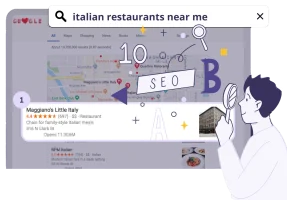
Unlock the tips that will help you stand out from the crowd and get more bookings!

Learn how to save time, reduce stress and fill your restaurant while you sleep!

Marketing veteran with 25+ years in software, Tamara leads strategy at Tableo and has a soft spot for tech trends and exotic foodie adventures.

Marketing veteran with 25+ years in software, Tamara leads strategy at Tableo and has a soft spot for tech trends and exotic foodie adventures.

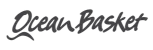
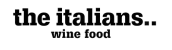
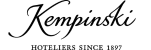






Call us
Malta: +356 2033 0096
UK: +44 845 154 3698
USA: +1 (415) 231 3696
Spain: (900) 645443 (Free)
Argentina: +541151990515
Italy: (800) 769470 (Free)
Lithuania: +370 (6) 4721122
Poland: +48732083322
Resources
Call us
Connect with us
About us
Resources