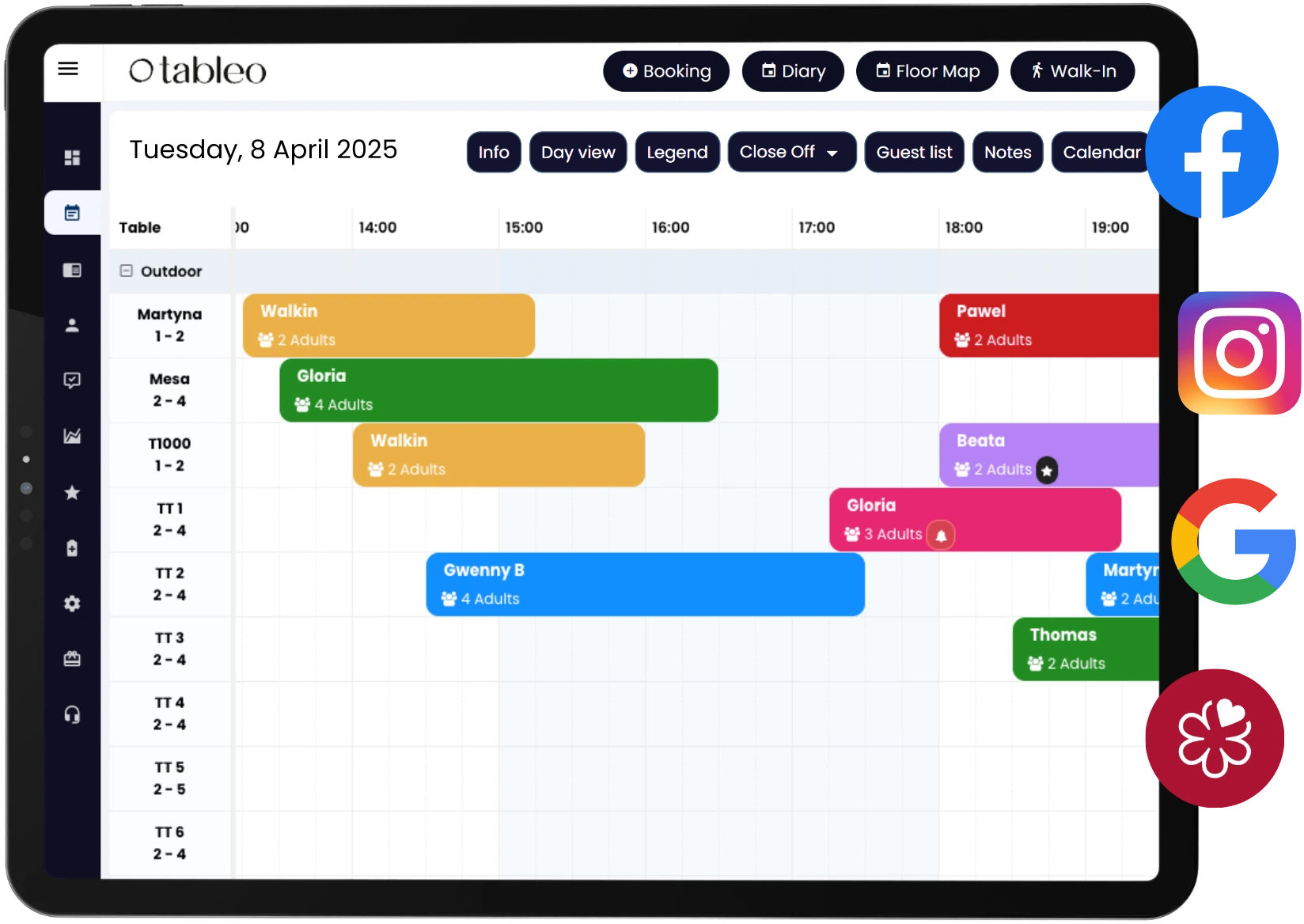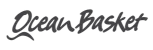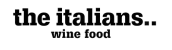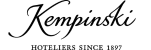Maximise Reservations, Minimise No-Shows
Smart solution to keep your bookings and tables in order and restaurant operations running smoothly




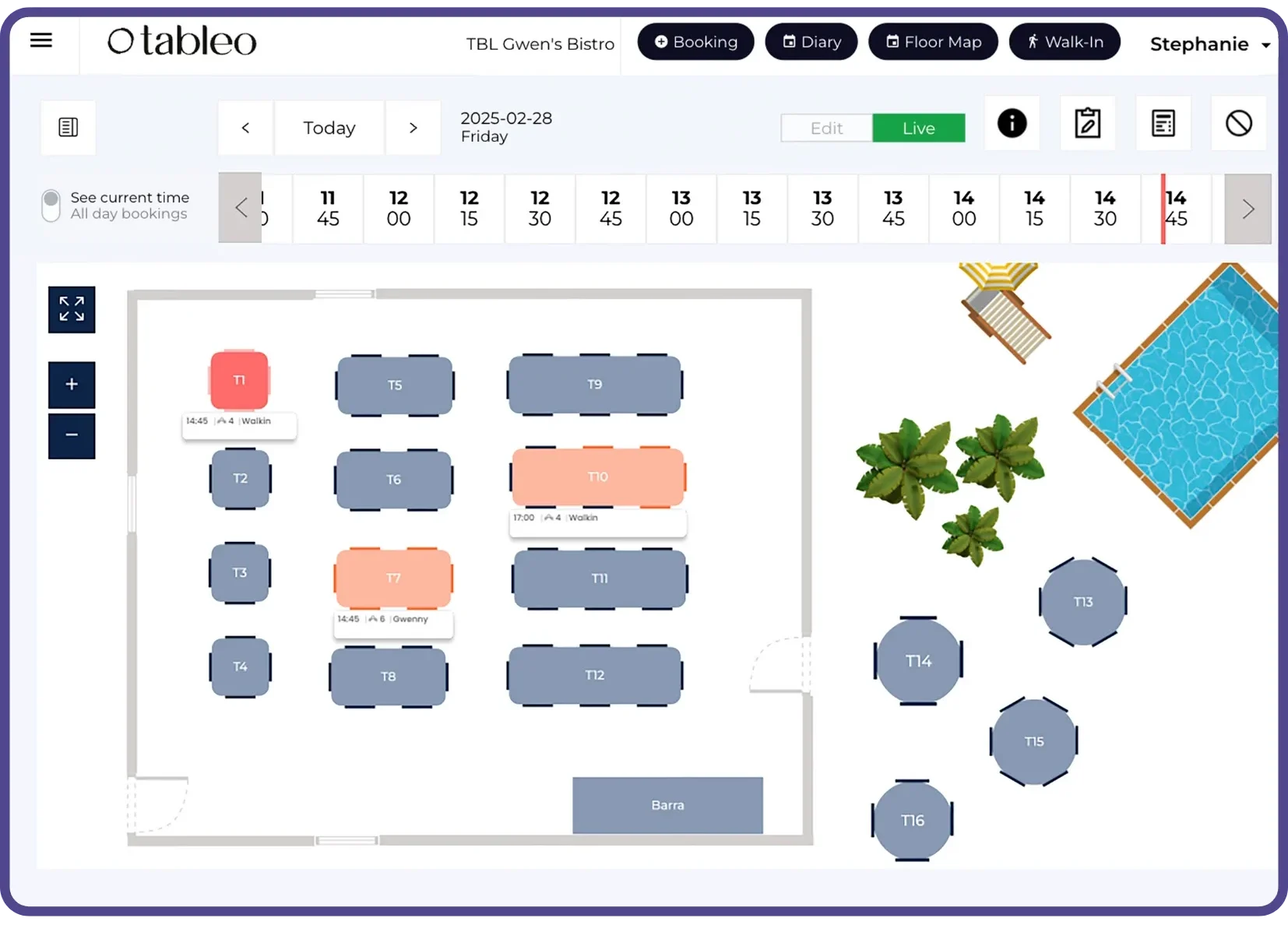

Safeguard your revenue
with smart policies
No-shows and late cancellations can throw off your entire operation, leading to lost revenue and food waste. With Tableo, you can put safeguards in place to protect your bottom line.

Customisable policies
Set a late cancellation policy and no-show fee to secure your finances.
Flexible rules
Adjust cancellation fees, like smaller charges for cancellations made 48+ hours ahead.
Financial security
Collect credit card details to discourage double bookings and restaurant no-shows.
On-the-day booking reminders
Keep your guests in the loop and reduce no shows by sending automatic reminders on the day of their reservation.

SMS and email notifications: Include reservation time, location and Google Map link.
Easy cancellation: Guests can cancel directly from the reminder, freeing up tables for other potential diners.
Double confirmation: Choose to send an email on the day of the reservation to reconfirm the booking.
Guest insights: Know when a customer is a repetitive no-show and take necessary precautions including blacklisting.

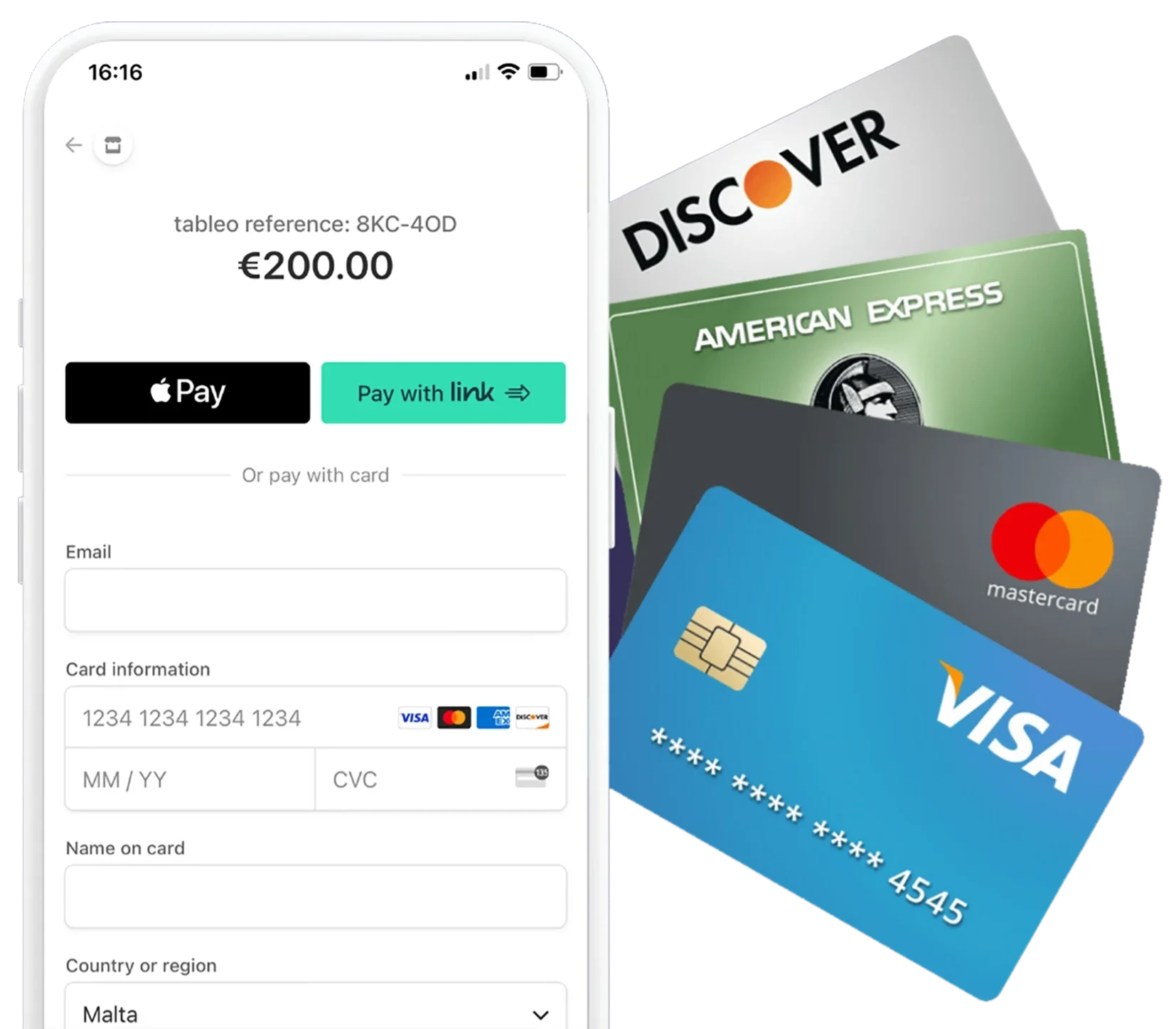
Take deposits for guaranteed bookings
Secure your reservations with pre-payment options that build commitment and protect revenue.
Flexible deposit settings: Set custom rules for when and how to take payments, like peak times or special events.
Credit card details on file: Deter double bookings and reduce no-shows with secure card data collection.
Choose deposit amount: Customise for events like Valentine’s Day or New Year’s Eve to secure high-demand slots.
Ready to keep your tables full?
Reduce restaurant no-shows and secure your bookings. A dedicated account manager will guide you along the way. Easy to use, easy to love, no tech headaches.