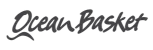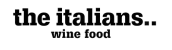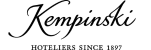Why WordPress alone isn’t enough for restaurant bookings

Running a restaurant means juggling a lot—staff, service, food, ambiance—and the last thing you need is a clunky booking system. Many restaurant websites are built on WordPress, and while it’s an excellent platform for showcasing your brand, it wasn’t designed for managing reservations out of the box.
Sure, there are plugins that promise basic booking functionality, but they often come with limitations: they’re slow, not mobile-friendly, and lack the modern features diners expect. If you’re looking for five star restaurant reservations, a seamless guest experience, and an effortless way to handle WordPress bookings, a dedicated booking system is the smart choice.
In this post, we’ll explore what makes a booking system truly work for the best WordPress restaurants and why plugin-free options like Tableo can help you deliver a 5-star guest experience, from click to confirmation.
What makes a great reservation system for WordPress
Not all restaurant reservation systems are created equal, especially when you’re running your website on WordPress. A good system should be easy to integrate, simple for guests to use, and powerful enough to handle the real-life demands of a busy restaurant. As a restaurant owner or manager, here’s what to look for:
Seamless integration (No Plugins Required)
You don’t want to rely on a reservation plugin that slows down your site or breaks every time WordPress updates. The best restaurant reservation systems offer lightweight embed codes or widgets that work across any WP theme or builder (like Elementor or WPBakery). Just copy, paste, and you’re live.
Real-time table availability
Static reservation forms or email requests don’t cut it anymore. Guests want instant confirmation and to see available time slots without calling or waiting for a reply. A modern system should update table availability in real-time to avoid double bookings.
Mobile-friendly & fast
Over 70% of restaurant searches happen on mobile devices. Your reservation flow needs to be smooth, responsive, and quick to load; otherwise, potential diners may bounce to your competitor.
Multi-channel bookings
Your website is just one touchpoint. A great system lets you take online restaurant bookings from Google, TripAdvisor, Instagram, or even via QR codes on printed restaurant menus and syncs them all in one dashboard.

No-show protection & smart confirmations
Automatic reminders, credit card holds, and deposit options can drastically reduce no-shows. The best systems don’t just take bookings, they help you keep them.
Guest experience first
The booking process should feel like an extension of your restaurant’s vibe: simple, elegant, and trustworthy. No clunky redirects. No weird pop-ups. Just smooth UX that turns a curious visitor into a confirmed guest.
Why external systems beat WP plugins for reservations
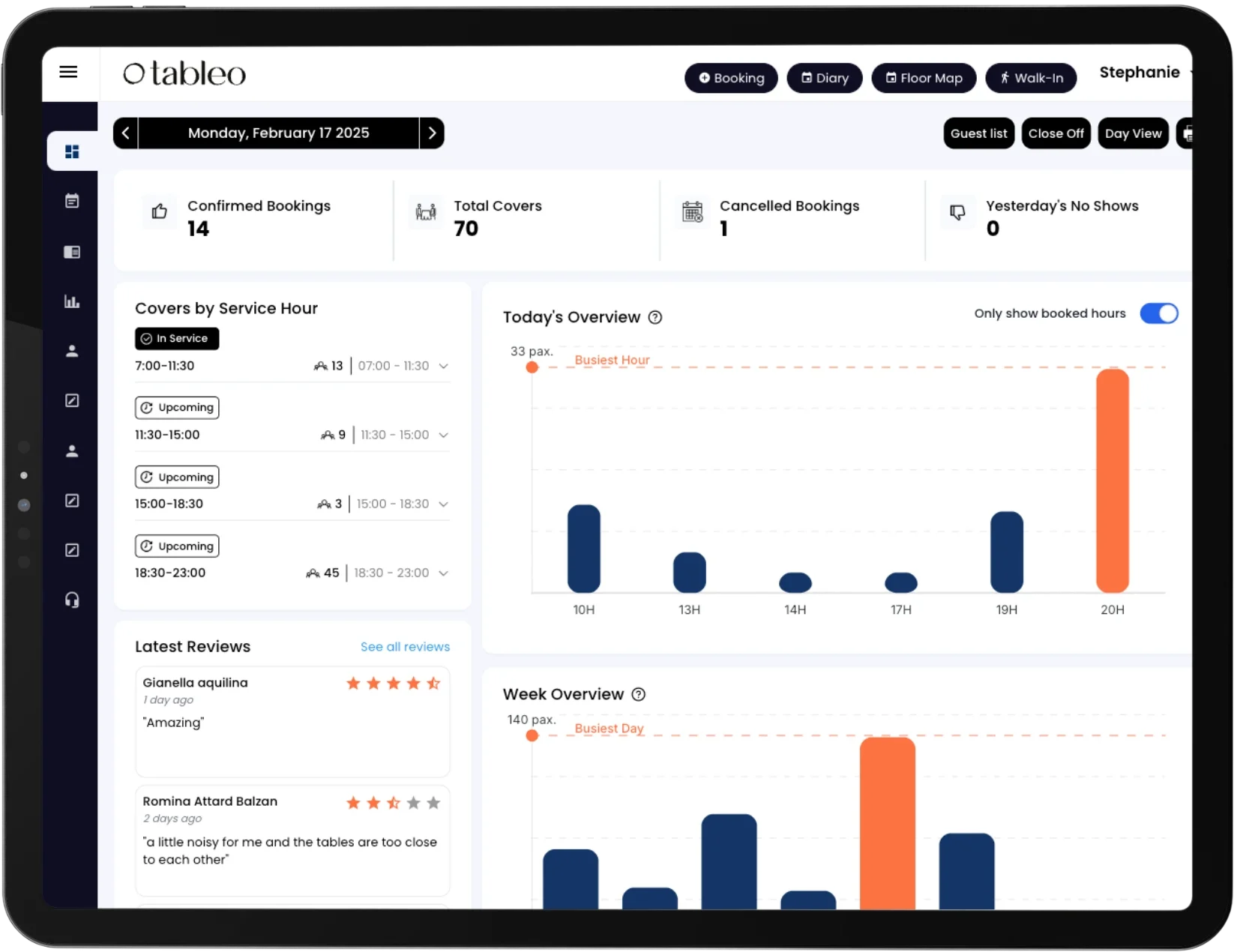
At first glance, installing a restaurant plugin seems like the easiest way to manage reservations on WordPress. But in practice, WordPress restaurant plugins come with more headaches than help, especially as your restaurant grows or your site traffic increases.
Here’s why a standalone table reservation system is the smarter choice:
Less maintenance, more stability
A WordPress plugin can clash with other tools or themes, and updates often break functionality. A dedicated reservation platform like Tableo handles everything off-site, meaning you’re not risking site crashes, plugin conflicts, or security vulnerabilities.
Faster website performance
A restaurant reservation plugin can load unnecessary scripts and styles, slowing down your site. An external system loads via lightweight embed code or iframe, keeping your core website fast and SEO-friendly.
More features, fewer limitations
Most plugins offer the bare minimum, maybe a form, a calendar, or email notifications. External systems go further: smart table assignments, floor plan views, waitlists, guest profiles, automated reminders, and analytics. All without bloating your WordPress backend.
Built to scale
Whether you’re managing a small bistro or a high-traffic venue with 200 covers per night, an external system can handle volume easily. Plus, you can manage bookings across multiple locations from one account, something most plugins can’t do.
Designed by hospitality pros
Many plugins are made by generalist developers. Platforms like Tableo are purpose-built for the restaurant industry, with features tailored for real-world needs: walk-ins, no-shows, peak hours, online reviews, and more.
How to easily add a reservation system to Your WordPress site
You don’t need to be a developer or rely on a booking plugin jungle to get a powerful reservation system live on your site. With most modern platforms, including Tableo, it takes just a few minutes to embed and customize the booking widget.
Here’s how simple it is:
1. Create an account on your chosen platform
Sign up for a system like Tableo and create a restaurant by configuring your restaurant’s availability, restaurant layout, table booking rules, and branding. Most tools offer a free trial so you can test things first.
2. Grab the embed code
Once set up, you’ll get a small HTML snippet (like an iframe or JavaScript widget) that you can paste into your WordPress site, just like adding a YouTube video or a Google Map.
3. Paste it where it matters
-
Homepage – Add a “Book a Table” section above the fold
-
Header or menu bar – Include a prominent “Reservations” link
-
Contact or reservations page – Embed the widget for easy access
-
Pop-ups or slide-ins – Optional, but effective for driving last-minute bookings
4. Test on mobile
Before going live, double-check how it looks on smartphones and tablets. A good system should resize perfectly across all devices for a seamless booking experience.
5. Promote it everywhere
Add your booking link or QR code to your:
-
Google Business Profile
-
Instagram bio
-
TripAdvisor page
-
Email footer
-
Printed menus and signage
With this setup, you can turn your WordPress site into a fully functional reservation engine, able to take table bookings online, without relying on outdated plugins or complex configurations.
Why Tableo works so well with WordPress
If you’re looking for a reservation system that combines power, flexibility, and simplicity without compromising your WordPress site, Tableo is a top contender. While it’s not a plugin, that’s exactly what makes it shine.
Here’s why Tableo is a smart choice for WordPress-based restaurants:
Easy, plugin-free integration
Tableo gives you a clean embed code that works with any WordPress theme or page builder (Elementor, WPBakery, Divi—you name it). Just drop it into your Reservations page or homepage and you’re good to go. No updates to worry about, no plugin conflicts.
AI-powered booking assistant
With features like AIMA, Tableo’s built-in AI assistant, you can handle guest requests 24/7 and in any language, even when your restaurant is closed. The Tableo AI Assistant can even confirm reservations, modify or cancel reservations. Think of it as a digital maître d’.
Google reserve & multi-channel support
Connect directly with Google Reserve, TripAdvisor, and Instagram to collect bookings from every angle, not just your website. All bookings sync into a single dashboard.
Real-time availability & smart table management
Unlike WP plugins that just collect requests, Tableo accepts reservations and manages your actual table layout, optimizes seating, and gives you full control over capacity and timing. Perfect for busy restaurants.
No-show protection
Send automated SMS and email reminders, take deposits, and reduce costly no-shows with built-in tools designed to protect your revenue.
Multilingual & multi-venue friendly
Whether you’re running a small trattoria or a hotel restaurant with multiple outlets, Tableo supports multiple languages and multiple restaurant locations, so scaling is no problem.
Built for hospitality
Unlike generic booking form plugins or calendar tools, Tableo is made specifically for the food service industry. It’s the reservation system that actually understands restaurant life.
Final thoughts: Don’t let bookings hold you back
Your WordPress site does a great job showing off your food, vibe, and personality, but without a reliable reservation management system, you’re leaving money (and covers) on the table.
While plugins might seem convenient, they rarely deliver the performance, stability, or features modern restaurants need. Systems like Tableo give you the best of both worlds: smooth integration with your WP site and powerful tools to manage bookings like a pro. A solid reservation system should work with your website, not against it.
Ready to take bookings seriously?
Try Tableo’s free version for up to 100 covers monthly– no credit card, no fuss.
Free Version – Free Setup – Free Training – Free Support


Stephanie Bugeja
Tableo’s design-savvy Marketing Executive, Stephanie blends UX expertise with creative flair. Lover of clean layouts and cornetti in Rome.

Stephanie Bugeja
Tableo’s design-savvy Marketing Executive, Stephanie blends UX expertise with creative flair. Lover of clean layouts and cornetti in Rome.