Introducing the latest innovation from Tableo: a completely reimagined floor map that has been meticulously redesigned from the ground up. This new iteration not only boasts a visually stunning interface but also prioritises user-friendly navigation and intuitive functionality.
With our revamped version, we’re placing the control firmly in your hands. Now, restaurant owners can effortlessly craft their own floor maps tailored to their restaurant’s specific needs. Rest assured, our dedicated Customer service team remains available every step of the way to offer guidance and assistance if needed.
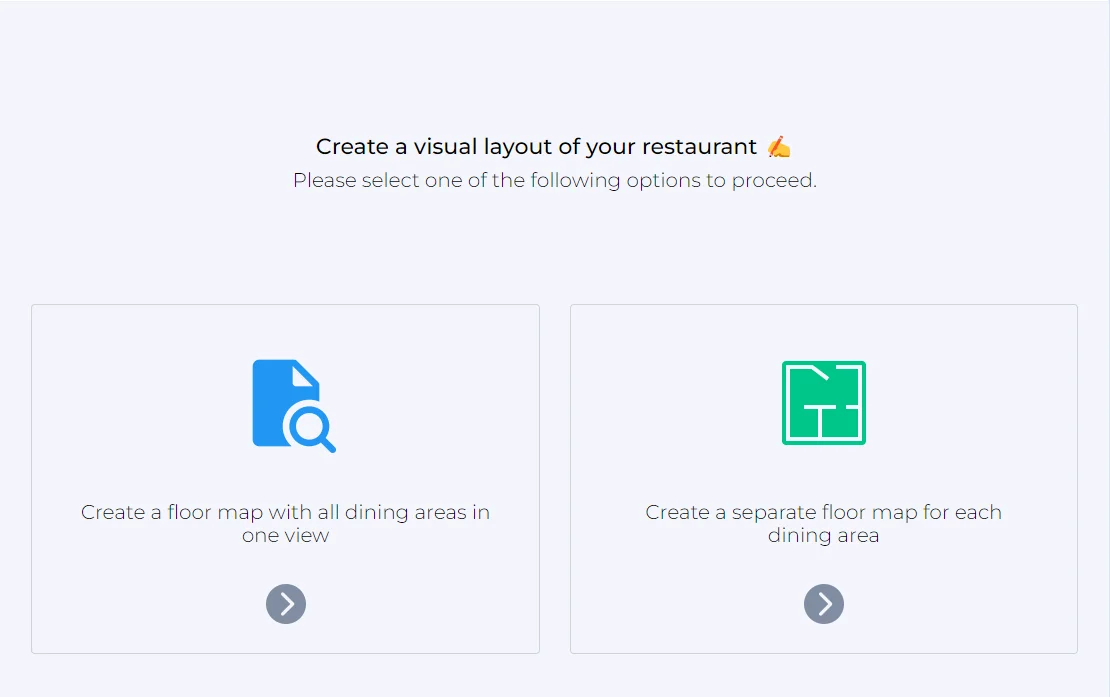
When creating a new floor map, you’ll have the option to choose between two distinct views. You can opt for a comprehensive overview, displaying all your dining areas within a single view. Alternatively, you may prefer to create individual floor maps for each dining area. This latter choice is often favoured by larger establishments, especially those spanning multiple floors or boasting large indoor and outdoor spaces.
Adding tables to your floor map has never been easier, introducing:
Drag and drop functionality – easily add tables with a simple drag and drop.
Customisable tables – choose between a circular or rectangular design.
Dynamic sizing – tables automatically adjust based on seating capacity.
Colour coded bookings – immediately see where a table booking originated from (e.g. walk-in, Google, Widget etc).
Add elements to your floor map – such as plants, doors, windows, walls and bar areas.
You can edit tables with a simple right-click on any table to access a convenient modal window. From there, you can adjust parameters such as minimum and maximum table covers, assign a new name or designate the table type.
If you prefer to reserve some spaces exclusively for walk-in guests and don’t want online bookings for certain tables, we’ve got you covered. Simply toggle the ghost table option, and those specific tables will no longer be available for online booking.
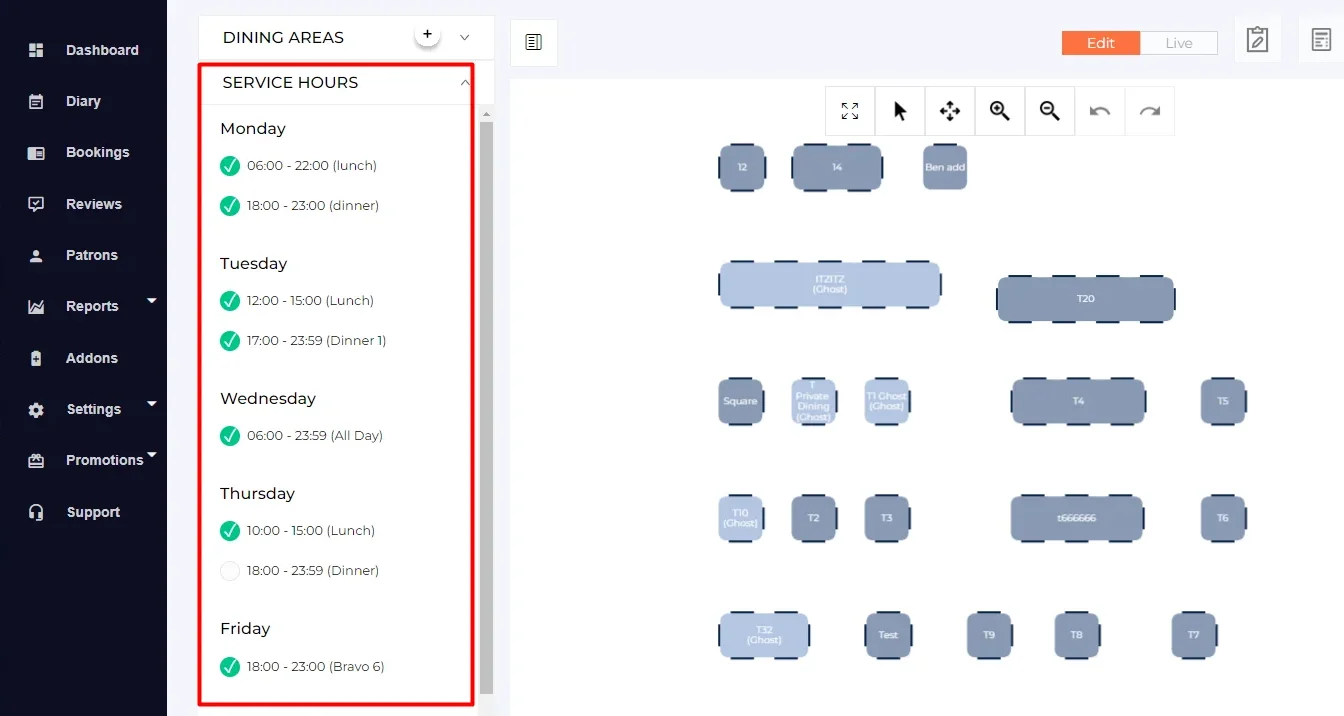
In the floor map editor, you have the flexibility to select the appropriate floor map according to your establishment’s regular service hours or any special service hours you may have. Service hours are conveniently displayed in the side column of the editor, for you to assign specific service hours to your floor map with ease.
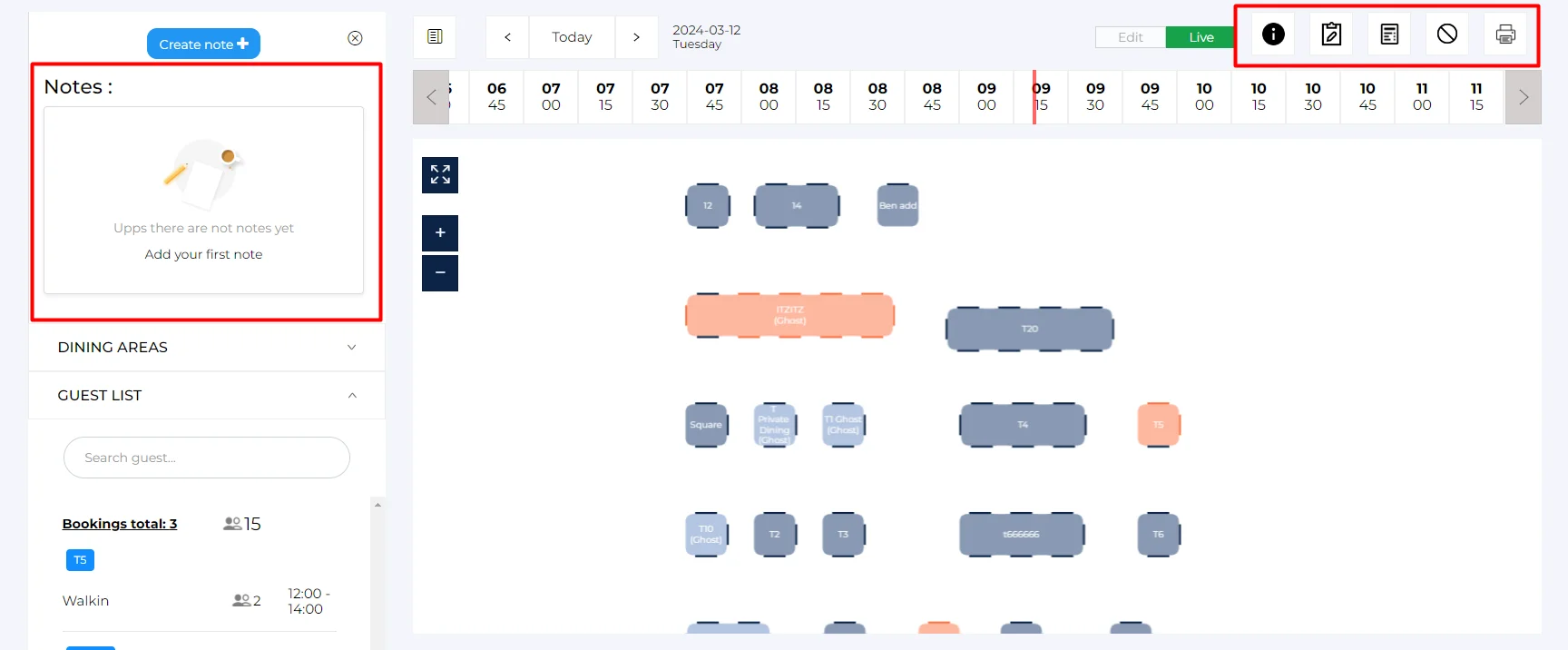
When operating in live mode, you have instant visibility into table availability throughout the day. A user-friendly date and time bar allows you to navigate seamlessly through different time slots, ensuring you can monitor table status and occupancy levels effortlessly.
From live mode you also get easy access to:
The Legend to see which colours apply to which booking channel
Ability to add notes to your bookings
Quick overview of your daily bookings by service
Ability to close off service hours from online bookings
Quick print function of your bookings
Our redesigned floor map isn’t just visually appealing and user-friendly—it’s also fully responsive. Whether you’re accessing it from a desktop, tablet, or mobile device, rest assured that the experience will be smooth and intuitive.
New to Tableo? Dive in with our free version! Follow a straightforward onboarding process to effortlessly add your restaurant and begin exploring the floor map.
Already a Tableo user, but haven’t set up a Floor Map yet? Give it a try! Simply log in to your Tableo account and access the Floor Map from the right-hand menu to get started.
Already using the old floor map setup? Don’t worry, your legacy floor map will remain accessible. However, we recommend switching to the new version for enhanced ease of use and functionality. Try it out to experience the full benefits!
For more information, visit our Knowledge Base articles:
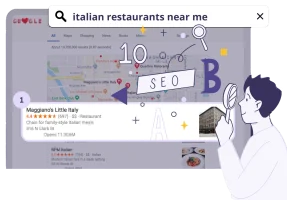
Unlock the tips that will help you stand out from the crowd and get more bookings!

Learn how to save time, reduce stress and fill your restaurant while you sleep!

Marketing veteran with 25+ years in software, Tamara leads strategy at Tableo and has a soft spot for tech trends and exotic foodie adventures.

Marketing veteran with 25+ years in software, Tamara leads strategy at Tableo and has a soft spot for tech trends and exotic foodie adventures.

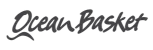
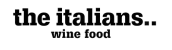
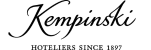






Call us
Malta: +356 2033 0096
UK: +44 845 154 3698
USA: +1 (415) 231 3696
Spain: (900) 645443 (Free)
Argentina: +541151990515
Italy: (800) 769470 (Free)
Lithuania: +370 (6) 4721122
Poland: +48732083322
Resources
Call us
Connect with us
About us
Resources