-
Previous Post
Benefits of drawing out a restaurant floor map
-
Next Post
Clear restaurant policies front & center
In order to safeguard our customer’s privacy, Tableo has switched the way it handles restaurant charges, to what Stripe refers to as direct charges. By using the direct charge method, Tableo is giving restaurant owners full control of their Stripe account and billing charges.
For security reasons, Stripe recommends that standard accounts be given full control over their own account. This is to prevent third parties from accessing sensitive information. In view of this, all transactional information, which was previously located within Tableo, is now only accessible from the restaurant’s account on Stripe.
To access reconciliation reports simply: Login to the Stripe dashboard and navigate to ‘Payments’.
Any disputes that may arise, will now be handled directly by the restaurant owner and the customer concerned. Stripe will send all dispute notifications directly to the registered Stripe account email.
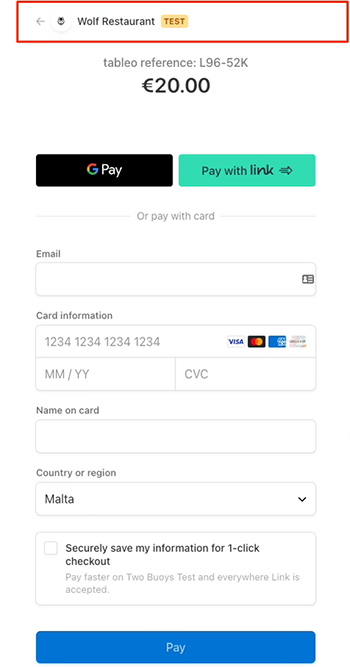
When making a purchase, upon checkout, customers will see the payment request as originating from the Restaurant name (not Tableo as was previously the case). This will create added trust and transparency between the restaurant and its customers.
Follow Stripe’s documentation for more information on how to:
For more information about setting up Stripe payments for your restaurant, please visit the billing section in our knowledge base articles.
New to Tableo? Get started today!
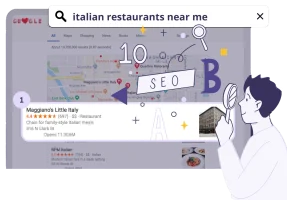
Unlock the tips that will help you stand out from the crowd and get more bookings!

Learn how to save time, reduce stress and fill your restaurant while you sleep!

Marketing veteran with 25+ years in software, Tamara leads strategy at Tableo and has a soft spot for tech trends and exotic foodie adventures.

Marketing veteran with 25+ years in software, Tamara leads strategy at Tableo and has a soft spot for tech trends and exotic foodie adventures.
Previous Post
Next Post










Call us
Malta: +356 2033 0096
UK: +44 845 154 3698
USA: +1 (415) 231 3696
Spain: (900) 645443 (Free)
Argentina: +541151990515
Italy: (800) 769470 (Free)
Lithuania: +370 (6) 4721122
Poland: +48732083322
Resources
Call us
Connect with us
About us
Resources